Pressing Instructions
*COMMERCIAL HEAT PRESS REQUIRED:
These transfers are only to be used with a commercial heat press.
An iron or Cricut Press cannot be used to make these transfers a success.
Cotton garments require slightly higher pressure than polyester blend.
Step 1: Prepping your material for transfer
You will need to heat your machine to 325-350 degree Fahrenheit (this will truly depend on your machine and the thickness of the material you are transferring to) and make sure your tension knob is allow adequate tension.
Before placing the transfer on to press, you will lay your item you are prepping on your heat press and press it for 5-7 seconds to get all the moisture out of the material. This will help with a smooth transfer.
Step 2: Transferring the print
You will lay your screen print transfer on the item where you want it. With your machine is warmed to the appropriate temperature, you close the lid of the press, with adequate pressure (assuring your tension is tight when closed) and allow it to heat for 10-15 seconds max.
For HOT PEEL TRANSFER (transfers on white paper), you can peel right away.
For COLD PEEL DTF TRANSFERS (transfers on the clear film) once the transfer is not warm to the touch after pressing(usually 20-30 seconds after you have pressed) you can peel. Once you peel, I place a sheet of parchment paper back on top and press one more time for 5-7 seconds.
*If any portion looks like it is not adhering, lay the paper back down and press again for 3-5 seconds.
Step 3: Washing and Drying
If you need to wash your item after transferring print to it, please wait 48-72 hours, do not use fabric softener, and hang dry the first wash. After that wash you may dry after future washes but temp should be no more than 220 degrees when drying.
FOR SHIRT PATCHES:
COMMERCIAL HEAT PRESS REQUIRED:
Set heat press at 325-350° and use heavy pressure.
Pre-Press garment for 5-10 seconds.
Lay patch on garment and cover with parchment paper.
Press for 20 seconds.
Turn garment inside out and press another 15 seconds.
Do not wash or dry with fabric softener.
This is not a shirt, just a chenille patch. You must use a heat press, as a house iron or easy press will not work.
I am not responsible for operator error. Every press is different. If you are new or apprehensive, I recommend ordering a couple extra items.
FOR SPANGLE TRANSFERS
1.Heat your press to 325-350 degrees F. Pre press the item you are pressing for 5-10 seconds
2.Peel the white backing off the spangle and place the spangle transfer evenly where you want to apply.
3. Cover with butcher paper or parchment paper.
4. After the press is heated, press for 10 to 15 seconds.
5. Peel clear film off when COOL and then repress with parchment paper covering transfer.
6. Wash item in side out the first time with out fabric softener.
FOR GLOW IN THE DARK TRANSFERS
1.Heat your press to 310 degrees F. Pre press the item you are pressing for 5-10 seconds
2. After the press is heated, press for 7-10 seconds
4. Peel clear film off when HOT and then repress with parchment paper covering transfer.
5. Wash item in side out the first time with out fabric softener.
FOR PUFF PRINT TRANSFERS
1.Heat your press to 350 degrees F. Pre press the item you are pressing for 5-10 seconds
2. After the press is heated, place print on garment you are pressing and press for 7 SECONDS
4. Peel off when HOT. DO NOT REPRESS ONCE PEELED!
5. Wash item in side out with out fabric softener and hang dry.
FOR SUBLIMATION SHIRT PRINTS
1.Heat your press to 380-400 degrees F. Pre press the item you are pressing for 5-10 seconds
2. After the press is heated, use heat resistant tape to hold down sublimation print on your material and press for 60 seconds
4. Peel white paper off when HOT and then repress with parchment paper covering transfer.
5. Wash item in side out the first time with out fabric softener.
UV DTF Cup Wraps
Prepare the decal:
Use the unexposed part of the decal to wrap it around the can. You can cut a small section of the backing and place it back on to create a gap where it's sticky. This will help with placement.
Position the decal:
Carefully position the decal on the can, being careful not to push the exposed adhesive area.
Secure the decal:
Gently push down on the exposed adhesive to secure the decal.
Peel the backing:
Place the can on a hard, straight surface and start peeling the backing as you roll the can.
Activate the adhesive:
Use your body temperature to activate the UV DTF adhesive by pushing on the decal for 3–5 minutes.
Use a squeegee:
Use a squeegee to slowly work your way around the can with a good amount of pressure.
*UV DTF is permanent, so make sure the decal is in the correct spot before sticking it down. You can watch a video tutorial on how to apply UV DTF to a cup.
The Design Studio
Need a custom design made from scratch?
Just add this $50 Design Studio Fee to your cart → then scroll down, fill out the quick form, and hit send.
We’ll create your print-ready artwork (2–3 concepts + 1 revision included ($10 ea. change after).
*Must checkout fully before design can start.

Transfers-N-More
Design Fee
Share
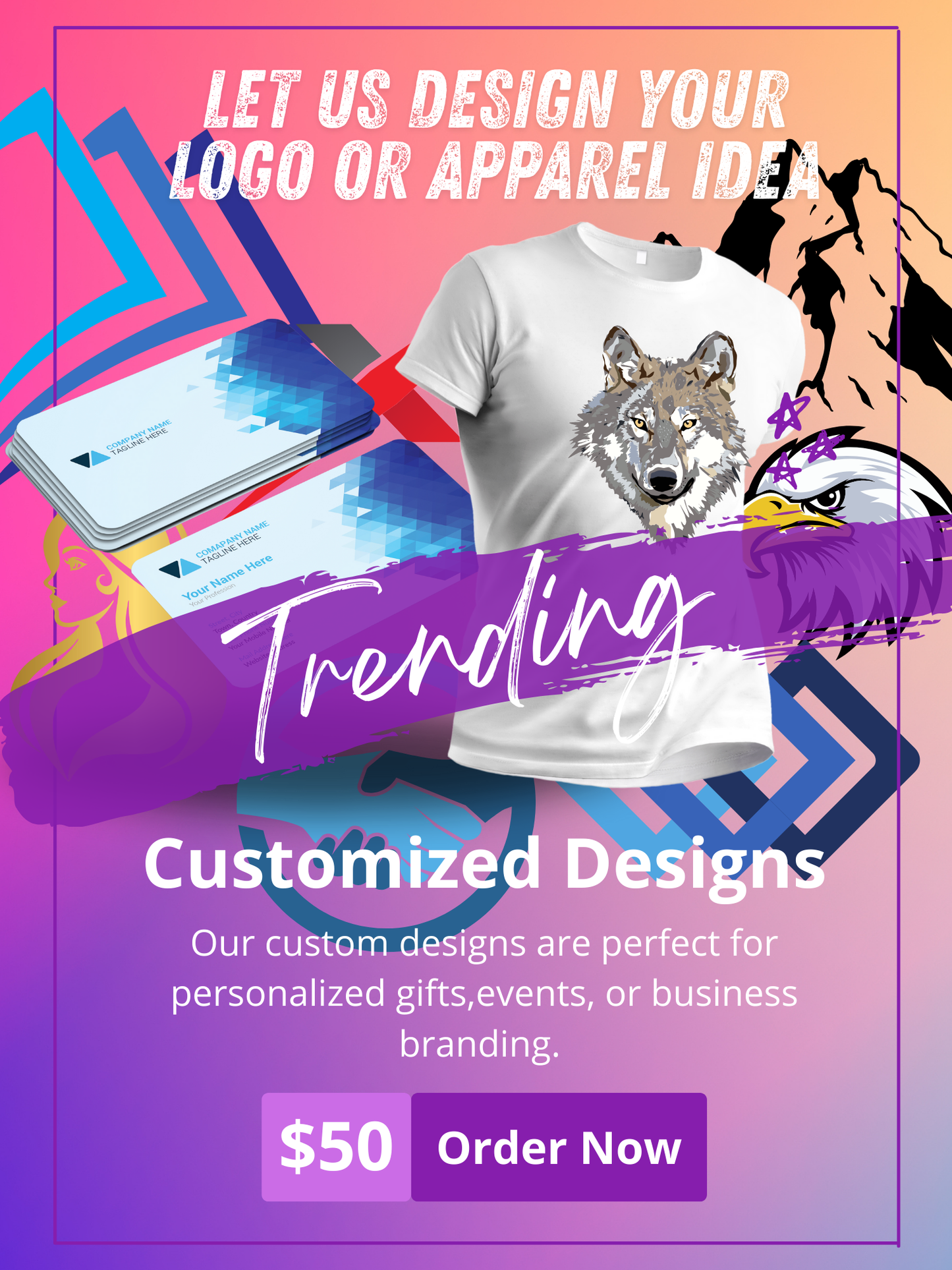
Let's Create Your Custom Design!
Tell us your idea — no matter how big or small — and we’ll turn it into a print-ready DTF masterpiece. Our team will reply within 2–4 days with concepts and pricing.
